The 59th Symposium (Japanese) on Combustion - Movie Submission
PREPARING PRESENTATION MOVIE
| The presentation movies should be MP4 file and include 15-min. presentation. Please check Movie Format for PowerPoint. | |
| The presentation movies should be named as【ID_First Name_Last Name.mp4】. Ex. A111_Taro_Nensho.mp4 | |
| The data size of the presentation movies should be up to 300MB. | |
| The presentation movies will be opend to all paticipants from the day before the symposium. Others than the paticipants cannot access the movies. The movies are available for about a week after the symposium. | |
| ※ | If you have any technical problems in the preparation of presentation movies, please contact symposium office. |
SUBMITTING PRESENTATION MOVIE
| To check a sender in the submission process, (1) E-mail address typed in the registration and (2) ID issued in the abstract submission are required. | |
| ※ | If you have any technical problems in the submission of presentation movies, please contact symposium office. |
| Nov. 8 (Mon.), 2021 | Deadline for the submission of presentation movies | |
|---|
POSTING WEBSITE OF PRESENTATION MOVIES
| 1.The following image shows that no files are still uploaded. Check ID in the folder and please contact symposium office if the ID is different. Ex. For ID:E121, 【File > presentation > roomE > 12 > 1】. You cannot move to other folders. Please go back by clicking the back button in a web browser if you incorrectly move to the upper folder. 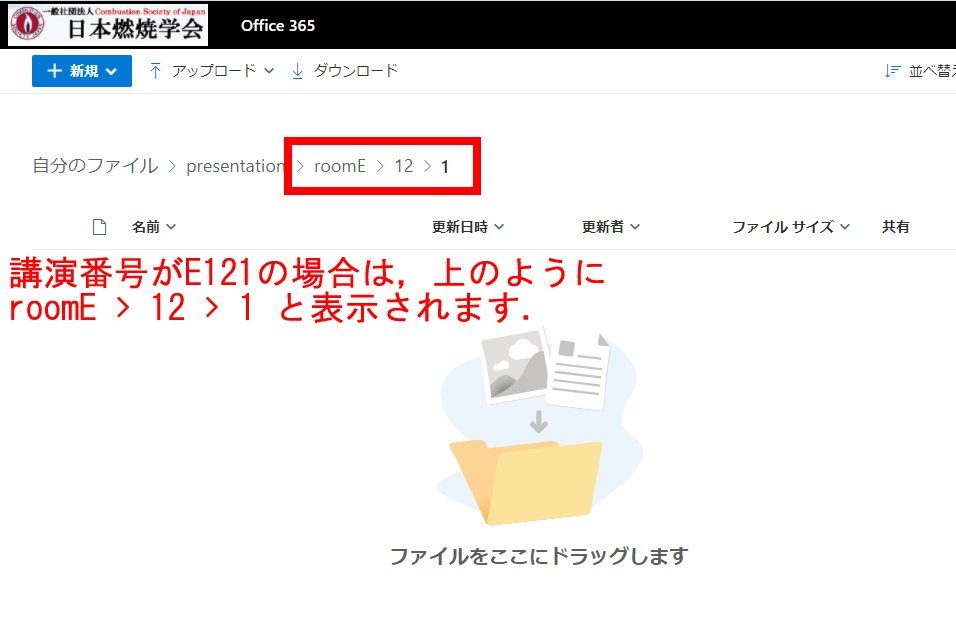 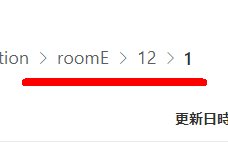 2.File name is displayed as follows if a file is dragged and dropped onto the site.  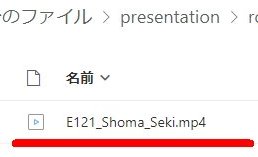 3.When the uploaded file is replaced, again drag and drop a new file and select [Replace] without changing the file name. 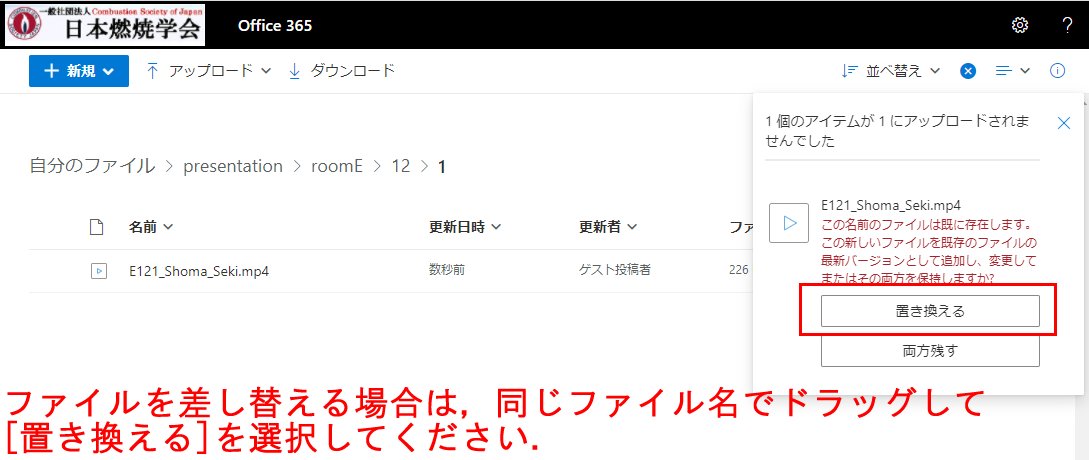 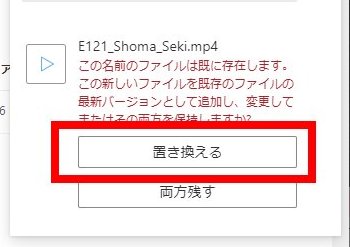
|